Windows Internet Explorer
One or more ActiveX controls could not be displayed because either:
1) Your current security settings prohibit running ActiveX controls on this page, or
2) You have blocked a publisher of one of the controls.
As a result, the page may not display correctly.
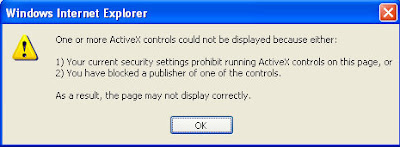
How to get this message:
- Create a document in MS Word (version is Office 2003).
- Copy the contents.
- Switch to Outlook and create a new message
- Paste.
Incidentally, once you click "OK", which is the only thing you can do, the text is properly copied into the message body. Presumably the text I was trying to paste in represents some kind of security breach, but I don't have any further steps to take, and Outlook cheerfully sends the message without complaint.
Thanks for the heads up, Internet Explorer.
No comments:
Post a Comment