This is a slide show in which the slides are individual bars from the score and the accompanying music is ... well, you get it. The fun thing is that it will play on a Nano iPod. So now you don't have to carry a box of sheet music around with you when you want to follow along. It's okay for piano, but for orchestral works you will want a larger screen.
Thursday, September 27, 2007
Wednesday, September 12, 2007
Manual upload to picasaweb
Picasaweb is a great service, but its uploading tools require MacOSX 10.4. I have been coaching my mother to get photos of her paintings on her picasaweb site. She runs MacOSX 10.3 on her G4 laptop. There is no documentation on manual uploading of photos to picasaweb from iPhoto.
Here is a procedure for exporting an album of photos from iPhoto. It is not very fun, but it should work for everyone.
1. In iPhoto create an album of photos you want to have on your Picasa web site
2. select the album and do File>Export ... from the menu.
3. select "File Export" from the tabs in the dialog that appears

4. create a new Folder to hold the exported photos. (I like to put it on the Desktop in a folder named after the album name). Select "Desktop" and click the "New Folder" button. When you are done, go ahead and export the photos.

5. In Safari, go to your picasaweb account and log in. Create a new album and name it. The other options can be edited later. Click the "Upload Photos" button. The file upload form allows you to upload 5 files at a time. Tedious. Click one of the Browse buttons, and a file selector window will open. Find your new album folder on your Desktop, and select a photo file in it. Repeat with four more if you want. Click "Start Upload".
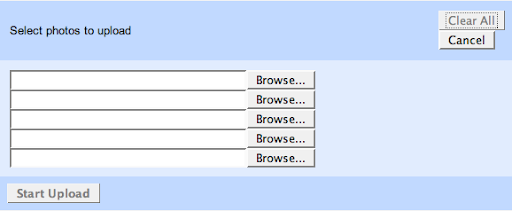
This will take a while to save. When it is done you should be redirected to your new album with uploaded photos displayed in thumbnail. You can upload more photos to an existing album. There is a link to do so on the left hand side.
Here is a procedure for exporting an album of photos from iPhoto. It is not very fun, but it should work for everyone.
1. In iPhoto create an album of photos you want to have on your Picasa web site
2. select the album and do File>Export ... from the menu.
3. select "File Export" from the tabs in the dialog that appears

4. create a new Folder to hold the exported photos. (I like to put it on the Desktop in a folder named after the album name). Select "Desktop" and click the "New Folder" button. When you are done, go ahead and export the photos.

5. In Safari, go to your picasaweb account and log in. Create a new album and name it. The other options can be edited later. Click the "Upload Photos" button. The file upload form allows you to upload 5 files at a time. Tedious. Click one of the Browse buttons, and a file selector window will open. Find your new album folder on your Desktop, and select a photo file in it. Repeat with four more if you want. Click "Start Upload".
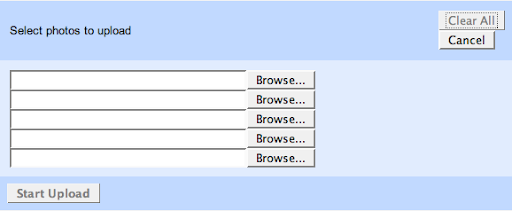
This will take a while to save. When it is done you should be redirected to your new album with uploaded photos displayed in thumbnail. You can upload more photos to an existing album. There is a link to do so on the left hand side.
Subscribe to:
Posts (Atom)